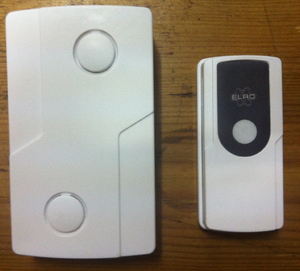Reverse engineering ELRO DB280 Doorbel: Difference between revisions
Jump to navigation
Jump to search
Intro for Arduino code for ELRO DB280 doorbel |
imported>Ardillo |
||
| (2 intermediate revisions by one other user not shown) | |||
| Line 3: | Line 3: | ||
The ELRO DB280 is a doorbel system with a wireless remote. | The ELRO DB280 is a doorbel system with a wireless remote. | ||
The system has a fixed code, although it can be changed quite easily by changing some "solder bridges" | The system has a fixed code, although it can be changed quite easily by changing some "solder bridges" | ||
=433 Signal encoding= | |||
We analyzed the wireless signal with an Logic analyzer and a 433 receiver. | We analyzed the wireless signal with an Logic analyzer and a 433 receiver. | ||
| Line 40: | Line 40: | ||
pinMode(status, OUTPUT); //Define status LED | pinMode(status, OUTPUT); //Define status LED | ||
digitalWrite(rfout, LOW); //extra check that output is LOW | digitalWrite(rfout, LOW); //extra check that output is LOW | ||
} | |||
void loop() { | void loop() { | ||
| Line 84: | Line 84: | ||
} | } | ||
</pre> | </pre> | ||
[[Category:Projects]] | |||
[[Category:Reverse enginering]] | |||
Latest revision as of 17:34, 10 February 2014
The ELRO DB280 is a doorbel system with a wireless remote. The system has a fixed code, although it can be changed quite easily by changing some "solder bridges"
433 Signal encoding
We analyzed the wireless signal with an Logic analyzer and a 433 receiver.
The jumpers are set:
10000100
After analysing the pulses with the logic analyzer we do see the following
0001010101000101010101010
If we invert the set jumpers and we the code 1 character we see the following:
0 1 1 1 1 0 1 1 0001010101000101010101010
We can conclude:
- Every pulse uses a 0 in front
- The code is inverted (or it's default up unless it's brought to the ground)
- There is a trailer: "010101010"
Arduino code to trigger ELRO DB280 doorbel
This code triggers the ELRO DB280 doorbel, it's a loop and it goes on and on and on...
/*
This is Fish_ his DoorbelGOon code 0.1, if you change it, let me know so we can create better verions.
More info check @fish_ on twitter
*/
int rfout=12; //rf output pin
int status=13; //status pin
int longwait=0; // declare the longwait int
void setup() {
// Open serial debug communications and wait for port to open:
Serial.begin(9600);
pinMode(rfout, OUTPUT); //Define rf 433 transmitter pin
pinMode(status, OUTPUT); //Define status LED
digitalWrite(rfout, LOW); //extra check that output is LOW
}
void loop() {
// Set up a Pulse String of the doorbel
String stringOne = "0001010101000101010101010"; //first digit is ignored
int highpulse=750; // Length of the 1 pulse
int highbreak=300; // Length of the 1 break
int lowpulse=250; // Length of the 0 pulse
int lowbreak=900; // Length of the 0 break
int offtime=1; // Declare the offtime integer
int ontime=1; // Declare the ontime integer
int pulselength=25;
Serial.println(stringOne); //Debug output
Serial.println(); //Debug enter
int pulses=0; // Declare the pulses integer
//This Block gets the 0 or 1 of the string and sets the pulse and break time
while(pulses < pulselength) {
if (stringOne.substring(pulses,(pulses+1)) == "0") {
ontime=highpulse;
offtime=highbreak;
} else {
ontime=lowpulse;
offtime=lowbreak;
}
pulses++;
//This Block sends the output to the 433 transmitter
digitalWrite(rfout, HIGH); // pulse on
delayMicroseconds(offtime);
digitalWrite(rfout, LOW); // put pulse on low
delayMicroseconds(ontime);
}
digitalWrite(rfout, LOW); // be sure the puls is off (INVERTED!!)
delay(10); // delay for next pulse series
longwait++; // add 1 to the longwait value.
if (longwait>10) {longwait=0; delay(500);} //used for send the next batch of pulses
}